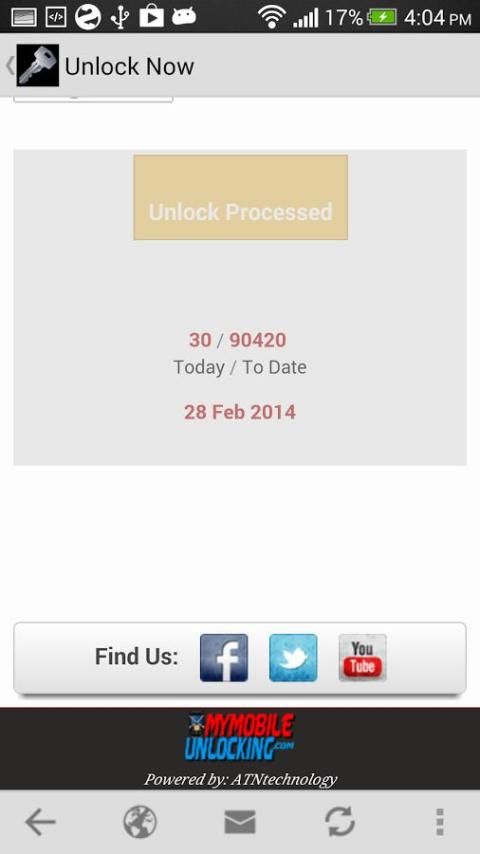Q: Where I can download the most recent version of the software ?
A: After you place your order you will receive by email the License and the link to download the software. If during support session we ask you to download the latest version of the software or installer, please always use the link you received in the first email we sent you as we’ll always update the archive of this Direct Download link with the latest upgrade of our software !
Q: My Samsung is CDMA, can you unlock it ?
A: Unfortunately we only unlock GSM phone, we don’t unlock CDMA version from Sprint, BoostMobile, StraightTalk, or Verizon… It’s very important to always invest in GSM Phone whenever possible, specially if you are an international traveler to make sure you can use it worldwide. CDMA is a standard that only work with some networks from the USA, and Japan….
Q: My cell phone is not detected, what should I do ?
1 – Make sure you install our Driver, click-here to download and install them again,
2 – Verify if USB Debugging is selected in your Samsung phone,
3 – Change USB Port of your computer until phone detected,
4 – Last resort change USB cable (most of the time cable is simply faulty).
Q: I get the error « Error ! (Push_Filed) », can you still unlock my phone ?
A: Unfortunately this mean our software cannot Auto Root your phone at the moment. You can still manually root your phone with third party software (Like PingPong, iRoot, or KingoRoot) and then use our software to Unlock It. However we cannot provide support for these Third Party rooting software so if you prefer to give up or if it’s too technical for you then please contact us by email and we will Void the license and refund your transaction.
Tech titan usb antivirus free activation
code download. Does a free antivirus scan speed up my computer?Computers are supposed to make people's lives easier, yet sometimes it feels like they exist around us only to give us endless amounts of frustration.
Unlock FRP Lock Protection For FREE
Unlock FRP Lock Protection is known as factory reset protection a New Type of Security Lock
Developed By Google on Latest Android Devices like Samsung HTC Sony etc.
Today here we are providing the methods to Unlock FRP Locked phones,
Which is asking to Verify Google Account, Unlock FRP Protection is not only for Samsung Phones,
You can use this solution for almost all FRP locked Devices,
Actually This FRP Lock is Developed by Google & We provide Our FRP Unlock Solution for Free,
Before start unlocking Check Your Device FRP Locked or Reactivation Locked
Sagem Unlock Code Generator 1.1 Download Free Download
NOTE: Before You Start FRP Unlocking Check Our Previous Post About Different Unlocking Methods of Samsung Phones
- Know More About Reactivation Lock ( Samsung Cloud Lock )
Our FRP Unlock Solution will Unlock Google Account Lock same as Shown in the Image Below
Samsung FRP Unlocking FREE – Method #1
This is Our First Method, Our First method is Used to Unlock Samsung Phones Which Has FRP Lock in Early Age After That Samsung Updated its Security, So Some News Phones May Not Unlock With This Method,
Don’t Worry, we have so many methods to Unlock The Latest Securities, if This Method #1 Not Works For Your Phone, Then Please Follow Our Other Methods. We Wil keep Updating in this Section With All Available Methods to Unlock Samsung FRP Lock.
Unlock FRP Lock Protection Free – Method #1 Requirements
- FRP Locked Device
- OTG Cable or Adapter – Buy Online
- FRP Bypass Application
Unlock FRP Lock Protection Free – Method #1 Steps:
- Copy it in a Pendrive or a Memory Card
- Switch on the Phone
- Connect Pendrive using OTG Cable
- File Manager will Prompt
- install Copied FRP bypass APK
- Settings will show automatically
- Reset Device from setting
- Let the Device restart Normally – Setup as New Phone
Sagem Unlock Code Generator 1.1 Download Free Full
Sagem Unlock Code Generator 1.1 Download Free Pc
What are Others Checking Now?